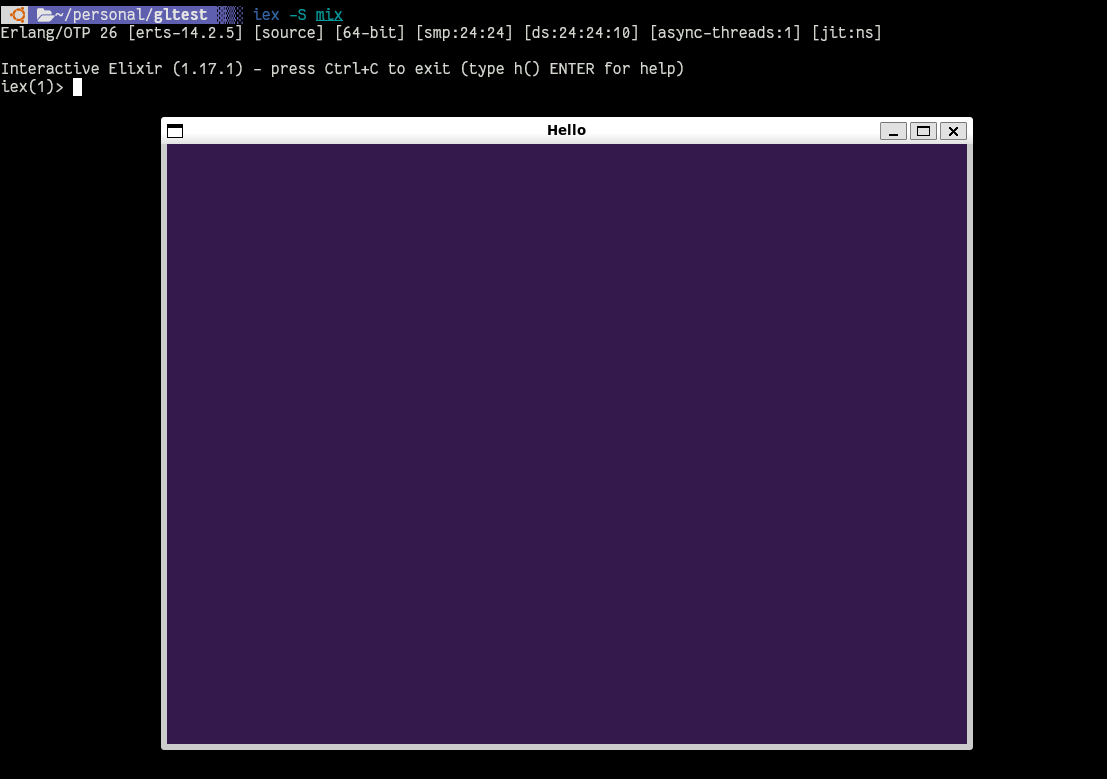GLtest
First steps with OpenGL in Elixir
Related Listening
Posted on 2024-09-09
Inspired by this thread on Elixir Forum I wanted to mess around with graphics programming in Elixir. I haven’t really touched graphics programming since I was in college (go huskies!) but I remember it being a lot of fun. Elixir is pretty fast and I know a few performance tricks I’ve learned on the job, so let’s see how we can do.
Other people have mentioned methods to get at some of the OpenGL macros that are in Erlang, so we can start with that. We’ll need those to interact with OpenGL and wxWidgets.
mix new --sup gltest && cd gltest
mkdir src/These files are lifted directly from here
%% src/gl_const.erl
-module(gl_const).
-compile(nowarn_export_all).
-compile(export_all).
-include_lib("wx/include/gl.hrl").
gl_depth_test() -> ?GL_DEPTH_TEST.
gl_lequal() -> ?GL_LEQUAL.
gl_color_buffer_bit() -> ?GL_COLOR_BUFFER_BIT.
gl_depth_buffer_bit() -> ?GL_DEPTH_BUFFER_BIT.
gl_triangles() -> ?GL_TRIANGLES.
gl_array_buffer() -> ?GL_ARRAY_BUFFER.
gl_element_array_buffer() -> ?GL_ELEMENT_ARRAY_BUFFER.
gl_static_draw() -> ?GL_STATIC_DRAW.
gl_vertex_shader() -> ?GL_VERTEX_SHADER.
gl_fragment_shader() -> ?GL_FRAGMENT_SHADER.
gl_compile_status() -> ?GL_COMPILE_STATUS.
gl_link_status() -> ?GL_LINK_STATUS.
gl_float() -> ?GL_FLOAT.
gl_false() -> ?GL_FALSE.
gl_true() -> ?GL_TRUE.
gl_unsigned_int() -> ?GL_UNSIGNED_INT.
gl_unsigned_byte() -> ?GL_UNSIGNED_BYTE.
gl_front_and_back() -> ?GL_FRONT_AND_BACK.
gl_line() -> ?GL_LINE.
gl_fill() -> ?GL_FILL.
gl_debug_output() -> ?GL_DEBUG_OUTPUT.
gl_texture_2d() -> ?GL_TEXTURE_2D.
gl_texture_wrap_s() -> ?GL_TEXTURE_WRAP_S.
gl_texture_wrap_t() -> ?GL_TEXTURE_WRAP_T.
gl_texture_min_filter() -> ?GL_TEXTURE_MIN_FILTER.
gl_texture_mag_filter() -> ?GL_TEXTURE_MAG_FILTER.
gl_rgb() -> ?GL_RGB.
gl_rgba() -> ?GL_RGBA.
gl_multisample() -> ?GL_MULTISAMPLE.
gl_luminance() -> ?GL_LUMINANCE.
gl_texture0() -> ?GL_TEXTURE0.
gl_cull_face() -> ?GL_CULL_FACE.
gl_back() -> ?GL_BACK.
gl_front() -> ?GL_FRONT.
gl_ccw() -> ?GL_CCW.
gl_cw() -> ?GL_CW.
gl_info_log_length() -> ?GL_INFO_LOG_LENGTH.
gl_blend() -> ?GL_BLEND.
gl_src_alpha() -> ?GL_SRC_ALPHA.
gl_one() -> ?GL_ONE.
gl_one_minus_src_alpha() -> ?GL_ONE_MINUS_SRC_ALPHA.
gl_repeat() -> ?GL_REPEAT.
gl_linear() -> ?GL_LINEAR.
gl_nearest() -> ?GL_NEAREST.
gl_framebuffer() -> ?GL_FRAMEBUFFER.
gl_renderbuffer() -> ?GL_RENDERBUFFER.
gl_color_attachment0() -> ?GL_COLOR_ATTACHMENT0.
gl_framebuffer_complete() -> ?GL_FRAMEBUFFER_COMPLETE.
gl_read_framebuffer() -> ?GL_READ_FRAMEBUFFER.
gl_draw_framebuffer() -> ?GL_DRAW_FRAMEBUFFER.
gl_texture_env() -> ?GL_TEXTURE_ENV.
gl_texture_env_mode() -> ?GL_TEXTURE_ENV_MODE.
gl_replace() -> ?GL_REPLACE.
%% src/wx_const.erl
-module(wx_const).
-compile(nowarn_export_all).
-compile(export_all).
-include_lib("wx/include/wx.hrl").
wx_id_any() -> ?wxID_ANY.
wx_gl_rgba() -> ?WX_GL_RGBA.
wx_gl_doublebuffer() -> ?WX_GL_DOUBLEBUFFER.
wx_gl_depth_size() -> ?WX_GL_DEPTH_SIZE.
wx_gl_forward_compat() -> ?WX_GL_FORWARD_COMPAT.
wxk_left() -> ?WXK_LEFT.
wxk_right() -> ?WXK_RIGHT.
wxk_up() -> ?WXK_UP.
wxk_down() -> ?WXK_DOWN.
wxk_space() -> ?WXK_SPACE.
wxk_raw_control() -> ?WXK_RAW_CONTROL.
wx_gl_major_version() -> ?WX_GL_MAJOR_VERSION.
wx_gl_minor_version() -> ?WX_GL_MINOR_VERSION.
wx_gl_core_profile() -> ?WX_GL_CORE_PROFILE.
wx_gl_sample_buffers() -> ?WX_GL_SAMPLE_BUFFERS.
wx_gl_samples() -> ?WX_GL_SAMPLES.
wx_null_cursor() -> ?wxNullCursor.
wx_cursor_blank() -> ?wxCURSOR_BLANK.
wx_cursor_cross() -> ?wxCURSOR_CROSS.
wx_fontfamily_default() -> ?wxFONTFAMILY_DEFAULT.
wx_fontfamily_teletype() -> ?wxFONTFAMILY_TELETYPE.
wx_normal() -> ?wxNORMAL.
wx_fontstyle_normal() -> ?wxFONTSTYLE_NORMAL.
wx_fontweight_bold() -> ?wxFONTWEIGHT_BOLD.
wx_fontweight_normal() -> ?wxFONTWEIGHT_NORMAL.
Also add wx to extra_applications in mix.exs:
def application do
[
extra_applications: [:logger, :wx]
]
endFor reference, this is the link to the Erlang WX documentation: https://www.erlang.org/doc/apps/wx/chapter.html
Following along here with Ian’s Triangle post, we will also add the records from wx.hrl to our project:
defmodule WxRecords do
require Record
for {type, record} <- Record.extract_all(from_lib: "wx/include/wx.hrl") do
Record.defrecord(type, record)
end
endFinally, we can add a module to render our window!
defmodule GlTest.Window do
import WxRecords
@behaviour :wx_object
def start_link(_) do
:wx_object.start_link(__MODULE__, [], [])
{:ok, self()}
end
@impl :wx_object
def init(_) do
opts = [size: {800, 600}]
wx = :wx.new()
frame = :wxFrame.new(wx, :wx_const.wx_id_any(), ~c"Hello", opts)
:wxWindow.connect(frame, :close_window)
:wxFrame.show(frame)
gl_attrib = [
attribList: [
:wx_const.wx_gl_core_profile(),
:wx_const.wx_gl_major_version(),
3,
:wx_const.wx_gl_minor_version(),
3,
:wx_const.wx_gl_doublebuffer(),
0
]
]
canvas = :wxGLCanvas.new(frame, opts ++ gl_attrib)
ctx = :wxGLContext.new(canvas)
:wxGLCanvas.setCurrent(canvas, ctx)
send(self(), :update)
{frame,
%{
frame: frame,
canvas: canvas
}}
end
@impl :wx_object
def handle_event(wx(event: wxClose()), state) do
{:stop, :normal, state}
end
@impl :wx_object
def handle_info(:stop, %{canvas: canvas} = state) do
:wxGLCanvas.destroy(canvas)
{:stop, :normal, state}
end
@impl :wx_object
def handle_info(:update, state) do
render(state)
{:noreply, state}
end
defp render(%{canvas: canvas} = state) do
draw(state)
:wxGLCanvas.swapBuffers(canvas)
send(self(), :update)
:ok
end
defp draw(%{canvas: _canvas} = _state) do
:gl.clearColor(0.2, 0.1, 0.3, 1.0)
:gl.clear(:gl_const.gl_color_buffer_bit())
:ok
end
def child_spec(opts) do
%{
id: __MODULE__,
start: {__MODULE__, :start_link, [opts]},
restart: :permanent
}
end
end
And then we can add it to our application.ex and fire up iex -S mix:
defmodule Gltest.Application do
# See https://hexdocs.pm/elixir/Application.html
# for more information on OTP Applications
@moduledoc false
use Application
@impl true
def start(_type, _args) do
children = [
GlTest.Window
]
# See https://hexdocs.pm/elixir/Supervisor.html
# for other strategies and supported options
opts = [strategy: :one_for_one, name: Gltest.Supervisor]
Supervisor.start_link(children, opts)
end
end
It’s important to note that we’re returning {:ok, self()} from start_link/1, because if
you just return the value of :wx_object.start_link/3 the process will crash, because what that
returns does not match what Supervisor.start_link/2 expects. That said, this should get
a nice, Elixir-y purple window to appear on your screen. I’m running this code under WSL 2,
but it should work on any platform that supports Erlang and WX, which should be most of them. I know
that Scenic has a specific driver for Nerves devices, so I wouldn’t expect that would work
out of the box, but I’d guess it works on MacOS.